1. Install oracle 10g Software and Create Database
2. Install OracleAS 10.1.4 Infrastructure / Identity Management Instance
3. Install OracleAS 10.1.3 Application Server Middle Tier Instance
4. Install Demantra 7.1.1
5. Create and Deploy demantra.war file to OAS 10.1.3 Middle Tier
6. Upgrade EBS R12 to R12.0.4
7. Install EBS Demantra Integration Patch
Environment
1. Linux Server - EBS R12
2. Windows 2003 server - 10g DB, 10g AS(10.1.4) and Oracle SOA Suite 10g Release 3
3. Windows 2003 server - 10g client and Demantra Software 7.2
Upgrade R12 to 12.0.4
1 INSTALLING R12.AD.A.DELTA.4 FAILS FOR OFF-CYCLE PRODUCTS - 6767273
2 Use AutoPatch to apply R12.AD.A.DELTA.4 - 6510214
3 ORACLE E-BUSINESS SUITE 12.0.4 RELEASE UPDATE PACK - 6435000
4 Use AutoPatch to apply the latest consolidated online help patch - 6400100
POST PATCH
5 All customers must apply patch - 6742236
After Installing Demantra in windows 2003 server, Apply this patch on EBS.
6 Oracle Demantra Release 7.2.0 - 6617634
Linux EBIZ Server
EBS-DEMANTRA SALES AND OPERATIONS PLANNING and
DEMAND MANAGEMENT INTEGRATION FOR R12 - 6606568
10g Database Software Only
10201_database_win32
p4547817_10202_WINNT PATCH SET FOR ORACLE DB SERVER
Oracle Database 10g Enterprise Edition Release 10.2.0.2.0
 10g Database Creation used to DBCA
10g Database Creation used to DBCA
Oracle Database 10g Enterprise Edition Release 10.2.0.2.0 - Prod
PL/SQL Release 10.2.0.2.0 - Production
CORE 10.2.0.2.0 Production
TNS for 32-bit Windows: Version 10.2.0.2.0 - Production
NLSRTL Version 10.2.0.2.0 - Production

 create tablespace TS_DP datafile 'E:\oradata\DMAN\ts_dp01.dbf' size 100M;
create tablespace TS_DP datafile 'E:\oradata\DMAN\ts_dp01.dbf' size 100M;
create tablespace TS_SALES_DATA datafile 'E:\oradata\DMAN\ts_sales_data01.dbf' size 100m;
create tablespace TS_SALES_DATA_X datafile 'E:\oradata\DMAN\ts_sales_data_x01.dbf' size 100m;
create tablespace TS_SIM datafile 'E:\oradata\DMAN\ts_sim01.dbf' size 100m;
create tablespace TS_SIM_X datafile 'E:\oradata\DMAN\ts_sim_x01.dbf' size 100m;
create tablespace TS_SALES_DATA_ENGINE datafile 'E:\oradata\DMAN\ts_sales_data_engine01.dbf' size 100m;
create tablespace TS_SALES_DATA_ENGINE_X datafile 'E:\oradata\DMAN\ts_sales_data_engine_x01.dbf' size 100m;
Install OracleAS 10.1.4 Infrastructure / Identity Management Instance
Default Selection



The following J2EE Applications have been deployed and are accessible at the URLs listed below. Your database configuration files have been installed in
E: while other components selected for installation have been installed in
E:\OraHome_as.
Be cautious not to accidentally delete these configuration files.
Use the following URL to access the Oracle Enterprise Manager 10g Application Server Control Console : http://enricit.enrichdemantra.net:18100
The installation of Oracle Application Server 10g Release 3 (10.1.3.3.0) Patch Set 3 was successful.
These instructions are located in E:\product\10.1.3.1\OracleAS_1\install\readme.txt for your future reference.
You can view the status of the server with the following command:
E:\product\10.1.3.1\OracleAS_1\opmn\bin\opmnctl status -l
Application Server Control Console is running in this instance of Oracle Application Server. Installation Details: Installation Directory:
E:\product\10.1.3.1\OracleAS_1
Administrator Username: oc4jadmin
Documentation Online documentation for Oracle Application Server is available at: http://www.oracle.com/technology/documentation/appserver1013.html
Oracle Application Server 10.1.3.1.0 Installion
Upgrade iAS 101330
Copy Demantra database tnsnames.ora to 11i or R12 EBIZ, 10g AS infra database and 10g Database.
DEMANTRA =(DESCRIPTION =(ADDRESS = (PROTOCOL = TCP)(HOST = demantra.demantraserver.net)(PORT = 1531))(CONNECT_DATA =(SERVER = DEDICATED)(SERVICE_NAME = DEMANTRA)))
Then Install Demantrta on Windwos XP or 2003 Sever.
Install Demantra 7.2
On Windows 2000 / NT / XP / 2003(Standard not Business)
If Decentralized EBS/APS, Ensure to install the Demantra Database Schema into the APS Server.
A. Install Oracle 9i or 10g client as related to the EBS/APS Server Database version.
if EBS/APS server has 10g database,install 10g clientif EBS/APS server has 9i database,install 9i client
B. Parameters during install
Demantra Spectrum : On Windows
directory = C:\Demantra Spectrum
Choose Database Type:
Oracle
DBA User Name
SYSTEM
Password
oracle
TNS Name
DMAN
our APS Oracle 11i Applications Database SID/Instance Name
Specify the database user that will store Demantra data
Demantra Schema is installed against the APS Applications Instance Database in a decentralized environment.
User
dm
Demantra Schema name for EBS/APS = MSDEM or MSDM or MSDDM or DEMANTRA or DEMANTRA_TEMPLATE
Password
dm
JDBC Connection (to APS Applications 11i)
Host Machine (DNS or IP)
demantra.enrichit.net
Port Number
1531
Oracle SID
DMAN
If TNSNAMES.ORA entry is not correct,the install will fail at this point.Tablespace for Demantra tables
----Default Data tablespace ----
create tablespace TS_DP datafile 'D:\Dman_db\oracle\product\oradata\dman\ts_dp01.dbf' size 200M autoextend on maxsize 2000m;
----Default sales tablespace ----
create tablespace TS_SALES_DATA datafile 'D:\Dman_db\oracle\product\oradata\dman\ts_sales_data01.dbf' size 200m autoextend on maxsize 2000m;
-----Default Sales Index data tablespace------
create tablespace TS_SALES_DATA_X datafile 'D:\Dman_db\oracle\product\oradata\dman\ts_sales_data_x01.dbf' size 200m autoextend on maxsize 2000m;
-----Default tablespace simulation data------
create tablespace TS_SIM datafile 'D:\Dman_db\oracle\product\oradata\dman\ts_sim01.dbf' size 200m autoextend on maxsize 2000m;
-----Default tablespace for simulation data index-----
create tablespace TS_SIM_X datafile 'D:\Dman_db\oracle\product\oradata\dman\ts_sim_x01.dbf' size 200m autoextend on maxsize 2000m;
-----Default tablespace for sales data engine------
create tablespace TS_SALES_DATA_ENGINE datafile 'D:\Dman_db\oracle\product\oradata\dman\ts_sales_data_engine01.dbf' size 200m autoextend on maxsize 2000m;
-----Default tablespace for sales data engine indexes------
create tablespace TS_SALES_DATA_ENGINE_X datafile 'D:\Dman_db\oracle\product\oradata\dman\dmants_sales_data_engine_x01.dbf' size 200m autoextend on maxsize 2000m;
Oracle Demantra Release 7.2.0 - Patch 6617634
Select oracle
Choose oracle database server or client( If you not using oracle client, Select Oracle Server.
I am using only oracle database server, so i select server.
Password : xxxxxxxx
TNSNAME : SID NAME
User name : dp
password : dp
Give you demantra hostname, oracle port number and Oracle SID. Then put you hostname to C:\WINDOWS\system32\drivers\etc\hosts
Eg. 192.168.100.100 demantra.demantraserver.net
 If TNSNAMES.ORA entry is not correct,the install will fail at this point.Tablespace for Demantra tables
If TNSNAMES.ORA entry is not correct,the install will fail at this point.Tablespace for Demantra tablesSelect standard Application

Select Demantra required tablespace










If you got java installed error, porceed your installation, Once Demantra installation done, then
download latest java and install again.
Java Version: j2sdk 1.4.2_18
Start Tomcat server
Go to below path and run create_war.bat.
C:\Program Files\Demantra Spectrum\Collaborator\demantra\create_war.bat
While you run create_war.bat, if you get any error please check your java_home.
Set the environmet to java_home. Then try to run again.
Specify Web Address
This is the web address to the OracleAS 10.1.3 Middle Tier
where the demantra.war file will be deployed
Root Address:
http://demantra.enrichit.net:80
Username: orcladmin
Password: Welcome1
Virtual Directory:
demantra Your URL:
http://demantra.enrichit.net:8080/demantra
Demantra Direct Login URL:
http://demantra.enrichit.net:8080/demantra/portal/loginpage.jsp
[Jun 30, 2008 9:03:27 PM] Application Deployer for demantra STARTS.
[Jun 30, 2008 9:03:27 PM] Copy the archive to E:\product\10.1.3.1\OracleAS_9\j2ee\home\applications\demantra.ear
[Jun 30, 2008 9:04:06 PM] Initialize E:\product\10.1.3.1\OracleAS_9\j2ee\home\applications\demantra.ear begins...
[Jun 30, 2008 9:04:06 PM] Unpacking demantra.ear
[Jun 30, 2008 9:05:13 PM] Done unpacking demantra.ear
[Jun 30, 2008 9:05:15 PM] Unpacking b2b.war
[Jun 30, 2008 9:07:12 PM] Done unpacking b2b.war
[Jun 30, 2008 9:07:12 PM] Initialize E:\product\10.1.3.1\OracleAS_9\j2ee\home\applications\demantra.ear ends...
[Jun 30, 2008 9:07:12 PM] Starting application : demantra
[Jun 30, 2008 9:07:12 PM] Initializing ClassLoader(s)
[Jun 30, 2008 9:07:12 PM] Initializing EJB container
[Jun 30, 2008 9:07:12 PM] Loading connector(s)
[Jun 30, 2008 9:07:13 PM] Starting up resource adapters
[Jun 30, 2008 9:07:13 PM] Initializing EJB sessions
[Jun 30, 2008 9:07:13 PM] Committing ClassLoader(s)
[Jun 30, 2008 9:07:13 PM] Initialize b2b begins...
[Jun 30, 2008 9:07:13 PM] Initialize b2b ends...
[Jun 30, 2008 9:07:13 PM] Started application : demantra
[Jun 30, 2008 9:07:13 PM] Binding web application(s) to site default-web-site begins...
[Jun 30, 2008 9:07:13 PM] Binding b2b web-module for application demantra to site default-web-site under context root Demantra
[Jun 30, 2008 9:07:16 PM] Initializing Servlet: com.demantra.common.servlets.LogInitializerServlet for web application b2b
[Jun 30, 2008 9:07:16 PM] Initializing Servlet: com.demantra.applicationServer.start.StarterServlet for web application b2b
[Jun 30, 2008 9:07:17 PM] Initializing Servlet: com.demantra.tunnel.server.TunnelServletContextInitializer for web application b2b
[Jun 30, 2008 9:07:17 PM] Initializing Servlet: com.demantra.tunnel.server.RequestDispatcherServlet for web application b2b
[Jun 30, 2008 9:07:17 PM] Initializing Servlet: com.demantra.portal.servlets.LoginServlet for web application b2b
[Jun 30, 2008 9:07:17 PM] Initializing Servlet: com.demantra.workflow.util.WorkflowServer for web application b2b
[Jun 30, 2008 9:07:17 PM] Initializing Servlet: com.demantra.schedule.servlets.ScheduleServlet for web application b2b
[Jun 30, 2008 9:07:17 PM] Binding web application(s) to site default-web-site ends...
[Jun 30, 2008 9:07:17 PM] Application Deployer for demantra COMPLETES. Operation time: 230219 msecs
After the Demantra Installation and EBS-Demantra Integration Patch
Linux EBIZ Server EBS-DEMANTRA SALES AND OPERATIONS PLANNING and DEMAND MANAGEMENT INTEGRATION FOR R12 - 6606568
After applying this patch login ebiz R12 and New demantra responsipility.
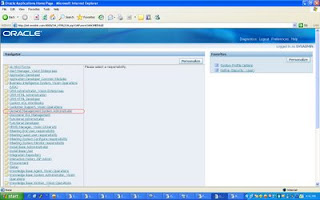
Please ensure to set the profile MSD_DEM:
Host URL on APS Suite Apps instance to value as noted above in the Your URL section MSD_DEM:
Host URL http://demantra.enrichit.net:8080/demantra

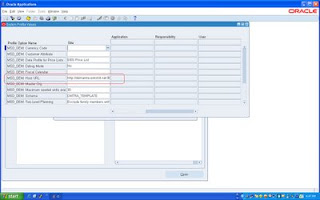
After register the MSD_DEM, bounce the apps server and start again.
Tehn login apps R12 and click the below respobsibility
Demand Management System Administrator.
here you click demantra url, this is automatically redirect to demantra.

Deamnra Username: dm/dm
 Direct Demantra Link
Direct Demantra Link
http://enricit.enrichdemantra.net:8080/demantra/portal/loginpage.jsp
DEMANTRA INSTALLATION DONE
If you need any further query, please post here.














































15 comments:
Hi Ravikumar,
Please find the following note, Regarding 11i with demantra installation. If you need any query pls put your comment.
EBS-Demantra Integration Installation Overview and Diagram
Doc ID: Note:434991.1
Hi Sir,
This document is helped alot and once i found this doc, felt comfortable to install this type of technologies. Thanks alot
Take the backup of $ORACLE_HOME/opmn/conf/opmn.xml and edit the file.
Go to section ias-component id="OC4J" and following entries after that.
-environment-
-variable id="PATH" value=
"E:\product\10.1.3.1\OracleAS_1\opmn\bin;E:\product\10.1.3.1\OracleAS_1\opmn\lib;
F:\oracle\product\10.2.0\db_1\BIN;F:\oracle\product\10.2.0\db_1;C:\WINNT;C:\WINNT\sy
stem32"/-
-variable id="ORACLE_HOME" value=
"F:\oracle\product\10.2.0\db_1"/-
-variable id="ORA_NLS33" value=
"F:\oracle\product\10.2.0\db_1\nls\data"/-
-/environment-
Hi Sir,
When Iam running crete_war.bat file in C:\Program Files\Demantra Spectrum\Collaborator\demantra and pop up window showing that is "the system cannot find the path specified".
Please suggest mw.
Thanks & Regards,
Ravi
Hi ravi,
Acctually the problem is JAVA or JDK path problem.
so please edit create_war.bat file, here path mentioned JAVA_HOME,
delete the java_home and put the full java path and
check the windows environment also, if not exits, pls give the path tere also.
If not exits jdk, download and install. Then give this path to java_home.
Download following file d2sdk 1.4.2_10 version
Hi Sir,
Thanks alot for providing all the steps for EBs-demantra Integration and also so many issues was solved from your documents like EBS-Demantra Integration anda also Dev 6i to Patchset 18.
Thanks once again for provided with all step by step thatswhy I was able to solve the issue and install.
I am having difficulty getting the workflow for the Engine Manager.exe run properly. The web application is on a Linux server and Demantra apps is on a Windows 2003 server. I use an SSH connection between the two server and can actually launch the engine successfully but it won't complete. I get the following error:
ERROR Could not marshall callback interface! HRESULT=0x80070005 - Access is denied.
15:38:34:190 ERROR Failed to get branch ID. HRESULT=0x80070005 - Access is denied.
It seems like some kind of permission issue on the apps server (Win 2003)?
Hi Ramesh,
I have tried to install Demantra 7.2 (trial ver), a lot of times.
DB : Oracle 10g, OS: Vista. During installation Java SDK is not triggered from within installation, but latter after completion of Demantra, i have to manually install J2SDK 1.4.2_9 and the plugin j2re 1.4.2_10.
Though when i start the collaborator Workbench and click on any Components, i get error
"Application could not be run! Object doesn't support this property or method"
and for Worksheet, i keep getting following error
"Error while running Worksheets Window : Object doesn't support this property or method".
Quite stuck at this stage ... what might be the problem here ?
Hi,
After Demantra instalation 11i password reset not working
Anybody experienced this problem.
Hi Ramesh,
Your document is so clear and nice.
At present I would like to install Demantra 7.3 integrated to R12.1.1 on Solaris SPARC (64 bit).
I have few queries:
1. Can I user IAS of Oracle EBS or is it required to install Standalone IAS server?
2. Can I install IAS server on Solaris SPARC (64 bit) for Demantra?
3. I would like to apply CU4 patch for ASCP. Is it required to apply Demantral integration patch or is it included in CU4 patch?
4. It would be gratful if you help me with some document suiteable for these versions.
regards,
Raja Sekhar
Hi Ramesh-
When we try to access the URL:
http://localhost:8080/demantra we get an error stating: The requested resource is not available.
What could the problem be?
Hi Ravikumar,
We are implementing Demantra 3.71 on a client, and we have to do SSO with Microsoft Active Directory. Do you have any suggestions or help on how I could do this integration?
This customer does not have EBS!
Thanks
Fabio Guidotti
Hi,
Am trying to deploy demantra in Weblogic server 10.3.6 version. Deployment is failing because of the below error
[HTTP:101216]Servlet: "TunnelContextInitializer" failed to load on start up in Web application: "demantra_122.war"
Please guide me through
[HTTP:101216]Servlet: "TunnelContextInitializer" failed to load on start up in Web application: "demantra_122.war"
any fix ??
Thanks for sharing this informative blog. Keep update your blog.
Karnataka Government Jobs
Post a Comment